Instagram People Tagging
Instagram announced the addition of a new key functionality to the platform, people-tagging. Until this point, users have been able to use hashtags and captions to communicate what their pictures are about, tag uploads with geo-location to map their whereabouts – the only thing missing was the ability to tell their following who was in their pictures.
Photos of You, or people-tagging, answers that fundamental question, bringing a highly sought-after social dimension to the experience of uploading a ‘gram. It allows the platform to turn from a singular, photo-sharing platform into a group activity.
Additionally, people-tagging allows brands to connect with their users on a new level. Instead of searching through thousands of photos in a hashtag, brands can tell their narrative through user-submitted content in one stream right on their profiles.
Below is an overview of how to implement people-tagging.
Adding People:
To get the new functionality, you’ll have to update to Instagram 3.5 in the App store (Google Play for Android)
1) Select a photo to upload to Instagram
2) Find the Add People button from the Share screen
3) Type the name of the person you want to add in the dropdown menu.
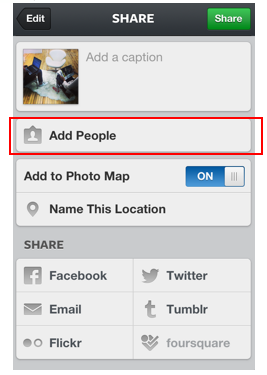
Previously uploaded photos are not retroactively tagged by the new functionality. You’ll have to manually upload and tag each one.
1) Select the photo and find the ellipsis in the bottom right-hand corner.
2) Choose “Add People”
3) Type the name of the person you want to add in the dropdown menu.
*Only the person who uploaded the photo can add people to it.
Photos of You:
Photos of you will appear in the Photos of You tab on your Profile. You can manually or automatically allow these photos to populatethere.
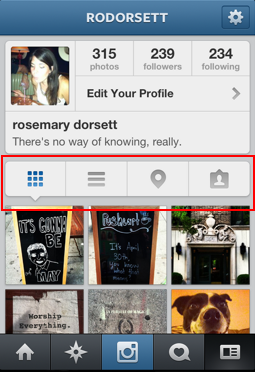
If your photos are public: anyone can see Photos of You on your profile
If your photos are private: only confirmed followers can see photos of you on your profile.
*Anyone can add photos of you unless they are blocked.